No Limits, No Barriers. Make Your Website More Accessible to Everyone.
Accessly provides tools to help improve your website's accessibility. Our widget offers user-side adjustments while our audit services help identify barriers. Together, they support your journey toward better accessibility.
Live accessibility scan
Simulated Accessly overlay on your website
Accessibility score
18 criteria passed
Key issues detected
What is web accessibility and who needs it?
Web accessibility means making websites and apps work for everyone, including people with disabilities. This includes people who are blind, deaf, have trouble moving, or think differently.
People with disabilities
Worldwide
KEY INSIGHT
Accessibility isn't a niche - it directly affects over one billion people around the world.
Why should businesses care?
Why accessibility is good for business
When you remove barriers, you unlock brand trust, new customers, better products, and less legal risk - all from the same investment.
Build a better brand
Stronger, more inclusive brand perception and trust.
Reach more customers
More people can complete key journeys and become customers.
Create better products for everyone
Better experiences for everyone, not just people with disabilities.
Avoid lawsuits
Lower legal and financial risk from non-compliance.

Who else benefits?
Our mission is to make the web accessible for everyone. We provide a comprehensive solution combining an advanced widget with 25+ accessibility tools, professional WCAG audits, expert consulting, and ongoing support.
Accessibility extends your market reach, enhances brand reputation, drives innovation, and reduces legal risk - transforming compliance into a strategic competitive advantage.
Standards and laws you must know
Understanding accessibility standards and legal requirements
Who Must Comply?
If you serve EU or US customers, accessibility compliance is mandatory
E-commerce & Retail
Online stores and marketplaces
Financial Services
Banks, insurance, fintech
Healthcare Providers
Hospitals, clinics, telemedicine
Educational Institutions
Schools, universities, e-learning
Government Websites
Public services and portals
Mobile Apps & SaaS
Digital products and services
Why It Matters?
Accessibility is not just compliance - it's good business
Expand Market Reach
+15% potential customers with disabilities
Build Trust & Loyalty
Inclusive brands earn customer respect
Legal Protection
Avoid costly lawsuits and penalties
Better SEO Rankings
Accessible sites rank higher on Google
Bottom line: Accessibility increases revenue, reduces risk, and future-proofs your business
Key Accessibility Standards

WCAG 2.1
Web Content Accessibility Guidelines
International standard for web accessibility. Defines how to make web content more accessible to people with disabilities.
Hover to learn more
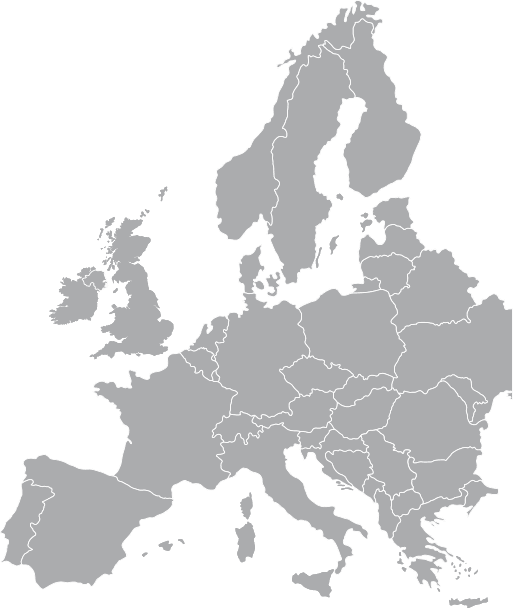
EAA
European Accessibility Act
EU directive ensuring accessibility of products and services. Mandatory compliance by June 28, 2025.
Hover to learn more
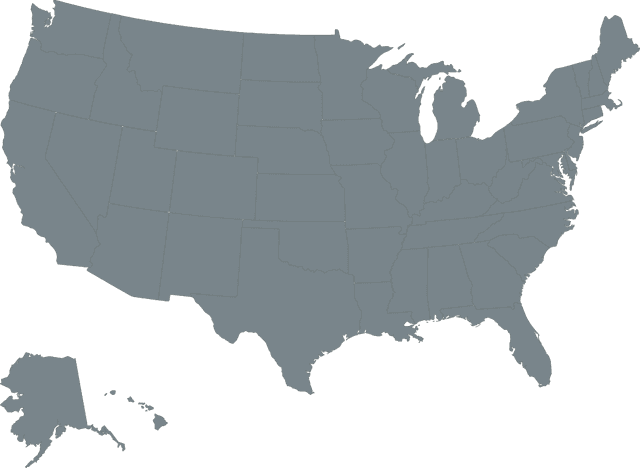
ADA
Americans with Disabilities Act
US federal law prohibiting discrimination. Requires businesses to provide equal access to goods and services.
Hover to learn more
Accessibility Timeline
WCAG 2.1 Released
Updated guidelines with new success criteria for mobile accessibility, low vision, and cognitive disabilities.
European Accessibility Act Adopted
EU directive requiring accessibility for digital products and services across member states.
ADA Title III Updates
Increased enforcement of web accessibility requirements for public accommodations in the United States.
EAA Enforcement Deadline
June 28, 2025 - All EU businesses must comply with accessibility requirements or face penalties up to €100,000.
Non-Compliance Penalties
Real-world legal and financial risk if accessibility is ignored.
European Union
Fines up to €100,000 for non-compliance with EAA.
United States
ADA lawsuits averaging $20,000+ in settlements.
Global Impact
Brand reputation damage, loss of customer trust and churn across all markets.
Important: Compliance deadlines are already active or approaching. Starting remediation now is the safest and most cost-effective option.
How they can help—and their limits
Accessibility widgets can offer user‑side adjustments (text size, contrast toggles) and quick heuristics; they can reduce friction for some users and serve as an interim aid. However, overlays cannot fix many core issues programmatically (unlabeled fields, incorrect semantics, keyboard traps, improper focus, missing alt text at scale).
<div role="button"> ⚠️ No Keyboard Access
Submit
</div>
<img src="..."> ⚠️ Missing Alt
<input type="text"> ⚠️ No Label
What widgets can help with
- User-side contrast adjustments
- Text size and spacing controls
- Simple navigation enhancements
- Basic ARIA attribute fixes
What widgets cannot fix
- Complex keyboard navigation issues
- Semantic markup problems
- Form labeling and validation
- PDF, media, canvas/SVG content
The Path to Full Compliance
To achieve genuine, legally robust accessibility, a multi-faceted approach is required, as widgets alone are insufficient. The solution involves:
Comprehensive WCAG Audits:
Combining automated tools with expert manual testing.
Source Code Remediation:
Directly fixing accessibility issues in the HTML, CSS, and JavaScript.
Assistive Technology Testing:
Ensuring compatibility with screen readers and other assistive tools.
Accessible UX/UI Design:
Building accessibility into the design process from the start.
Ongoing Monitoring & Training:
Regularly checking for new issues and educating the team.
WCAG 2.1 AA
Fully Compliant Code
Integrates with Your Favorite Platforms
Accessly works seamlessly with the tools you already use. More integrations are coming soon!
Flexible Pricing Plans
Choose a plan that works for you. All plans are backed by our 100% satisfaction guarantee.
Non-Profit
For registered non-profit organizations only
- All widget features
- Up to 100,000 monthly visits
- Email support
- Valid for exactly 12 months
Standard
Up to 100,000 monthly visits
- Full widget access
- 1 year of updates
- Email support
- Basic Audit report (1x every 60 days)
- Automated homepage scanning
Business
Up to 1,000,000 monthly visits
- Full widget access
- 1 year of updates
- Priority support
- Basic Audit report (1x every 30 days)
- Automated scanning up to 10 pages
- Manual remediation recommendations
Enterprise
Complete accessibility solution
- Full widget access for unlimited sites
- Complete WCAG Audit (automated + manual testing)
- Code review and ARIA attributes
- Assistive technology testing
- Dedicated account manager
- Priority support & SLA
- Custom integrations
Frequently Asked Questions
Accessly is a comprehensive accessibility platform that combines an easy-to-install widget with professional audit services. Our widget provides user-side accessibility adjustments (contrast, text size, keyboard navigation), while our audit services help identify and fix underlying code issues. Together, they help you work toward WCAG and ADA compliance standards.
